What you see is what you review
Fresh Cards uses a simple UI that you already know how to use: the playlist. This UI shows you which cards will be reviewed next.
Just hit “play” to start a lesson on the cards you see, in roughly the order that you see them. (Cards are grouped into smaller batches that are then shuffled.)
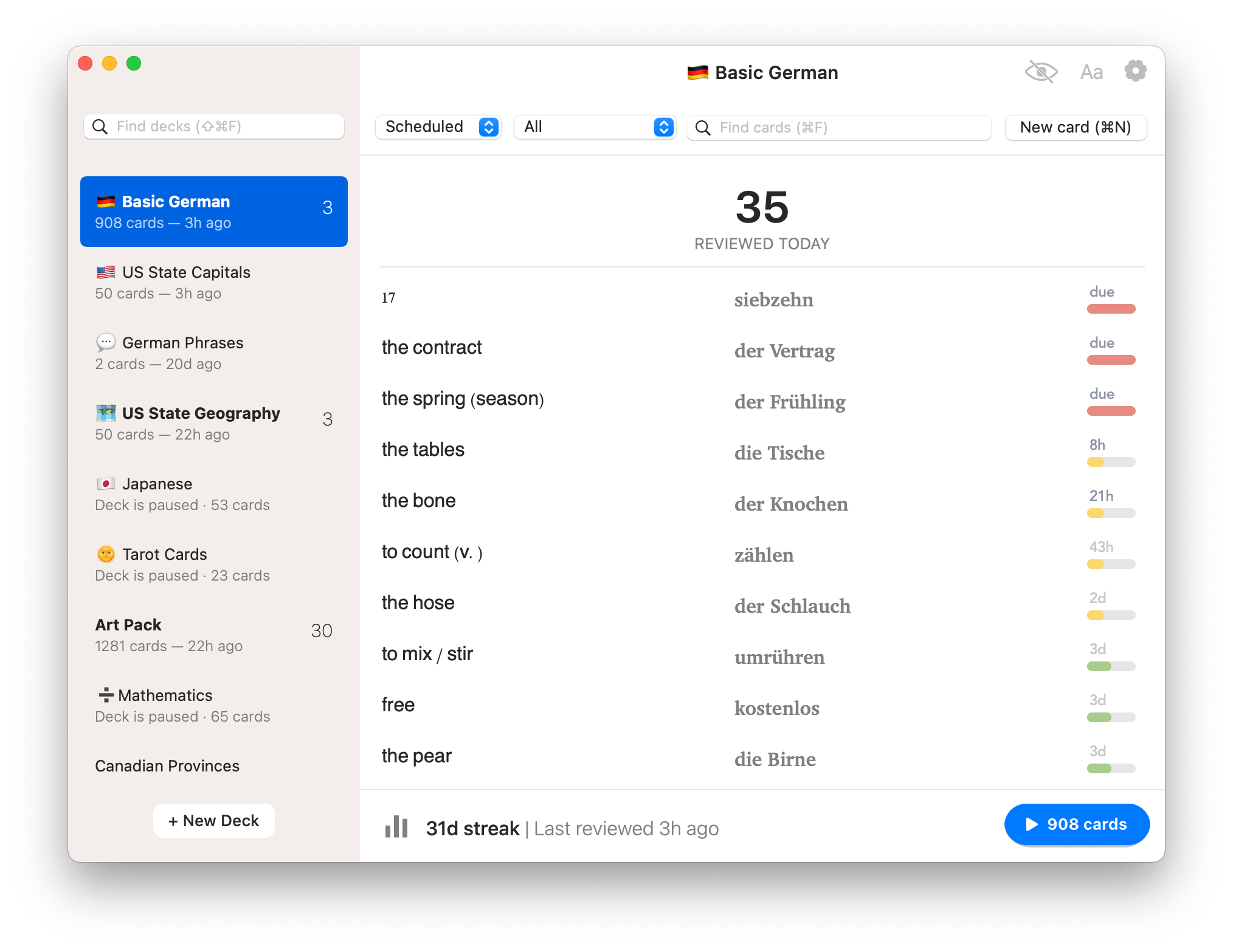
The default order of cards is based on a spaced repetition scheduler. This means that cards needing more attention will bubble up to the top of the list automatically, and cards that require less attention will appear towards the bottom.
At a glance, energy bars let you see how strong a memory is and how much longer until your next review.
Don’t want to use a spaced repetition scheduler? See below for other ways to sort your playlist.
Bite-sized lessons
Once you do start a lesson, you’ll find that they’re a breeze.
Each card is presented to you, one after another. You’ll have a chance to try to recall the answer, then flip it to see the answer.
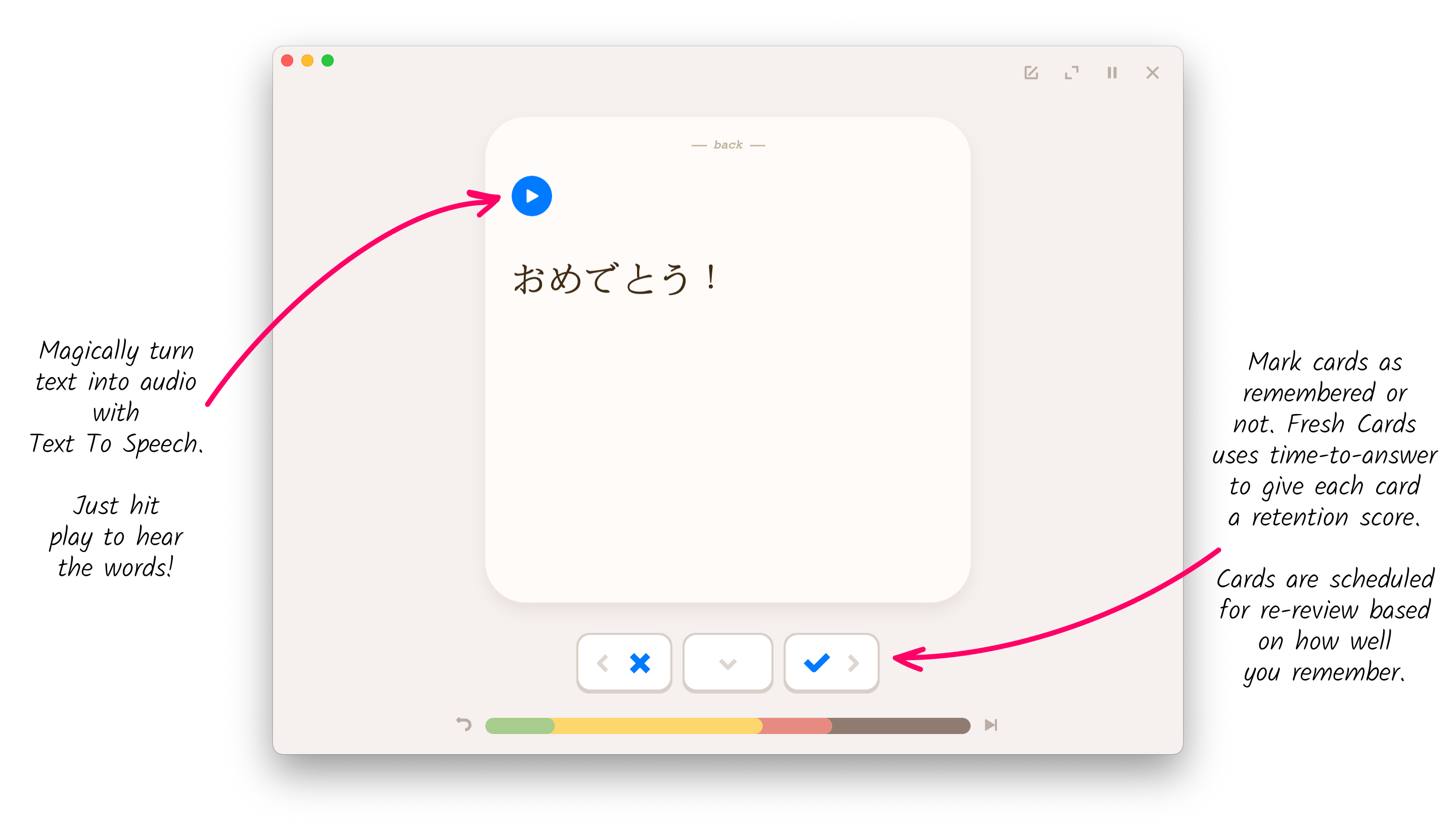
Mark the card as correct or incorrect, then move onto the next one. Fresh Cards detects how difficult a card was for you to recall by using a simple time-to-answer system
Cards reviewed are grouped into bite-sized batches, so it’s easy review a little or a lot, depending on how much time you have.
At the end of each lesson, you’ll be shown a summary of how well you did. From there, you can do another lesson, or repeat the last one.
Targeting your review
Let’s get back to the playlist. It’s crazy powerful and makes it easy to target specific cards for review.
For instance, if you want to review all the verbs in your target, just search for the “#verbs” tag and then hit “play”.
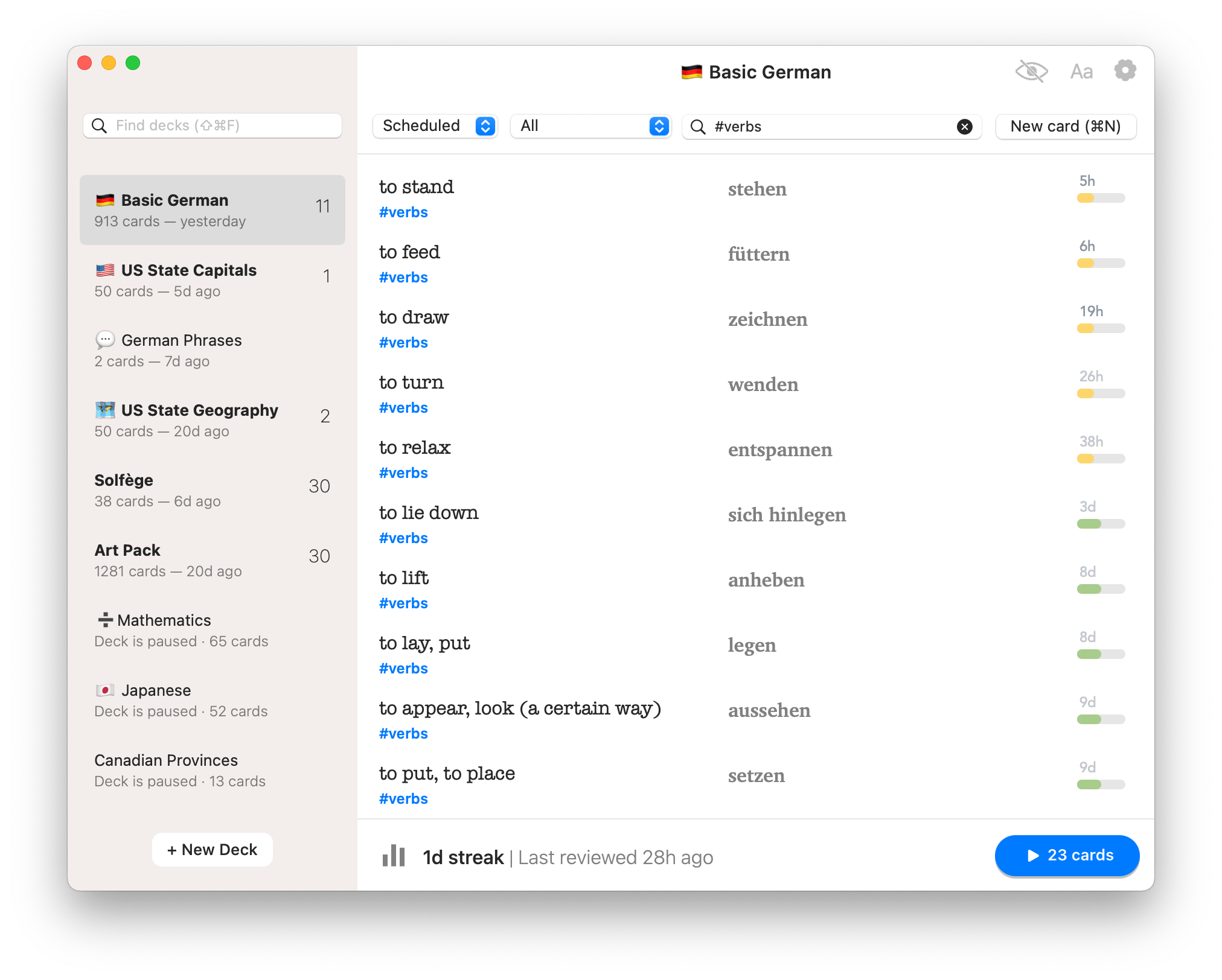
Multiple review modes
Even though the spaced repetition order is the main one you’ll use, you’re not limited to it.
Switch to “Cram Mode” to sort cards by “least recently reviewed” first. This means you’ll see cards you haven’t seen in a long time first. This is a great way to cycle through the deck and ensure you review every single card.
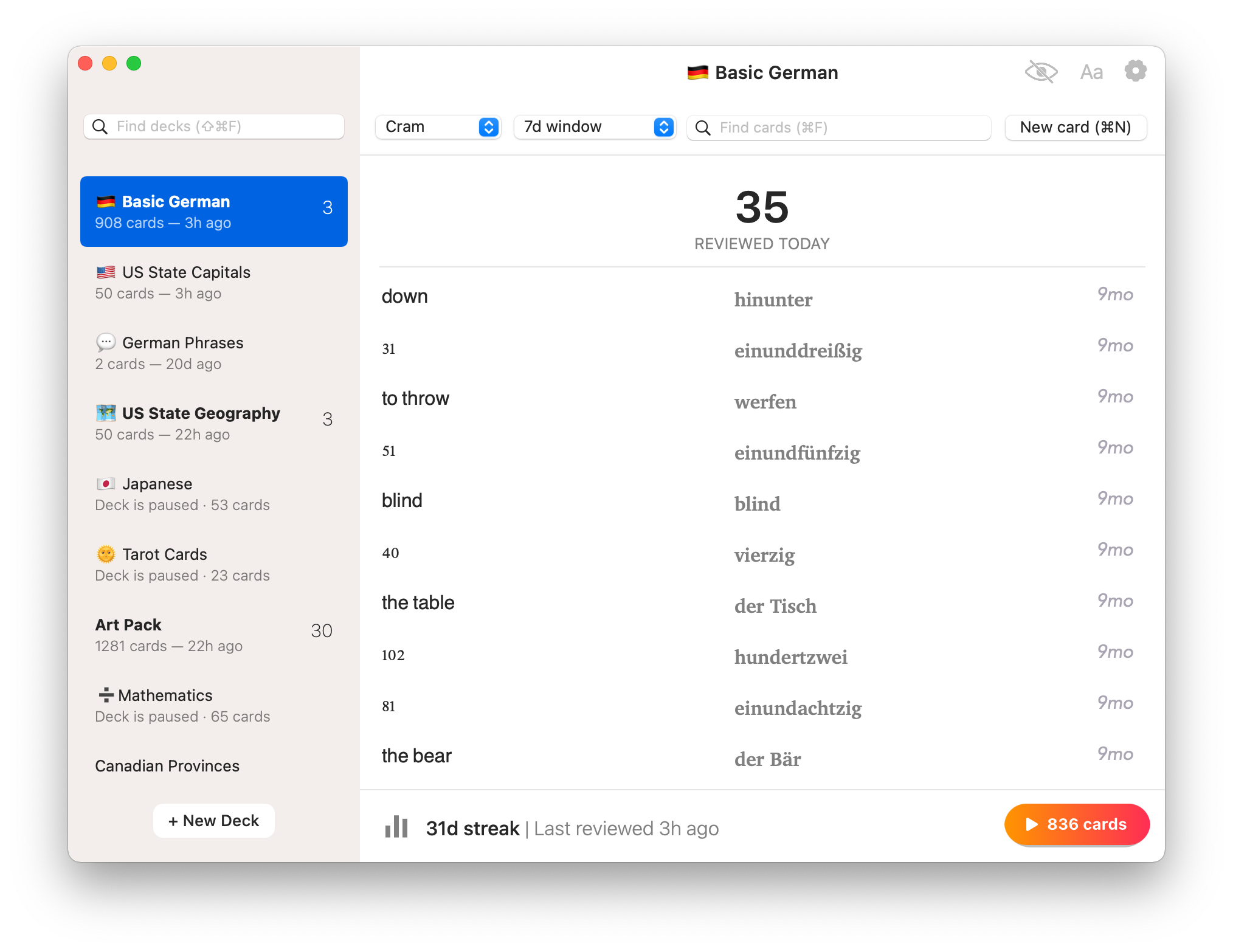
Switch to “Strength Mode” to sort cards by difficulty. Only cards you’ve had trouble remembering will show up, and in hardest-first order.
Rich card customization
Cards support not only text, but image, audio, and even cloze deletions.
Card fonts are customizable per deck. Want to hear your cards? Text To Speech is supported.
Coming soon: markdown, html, and templates.
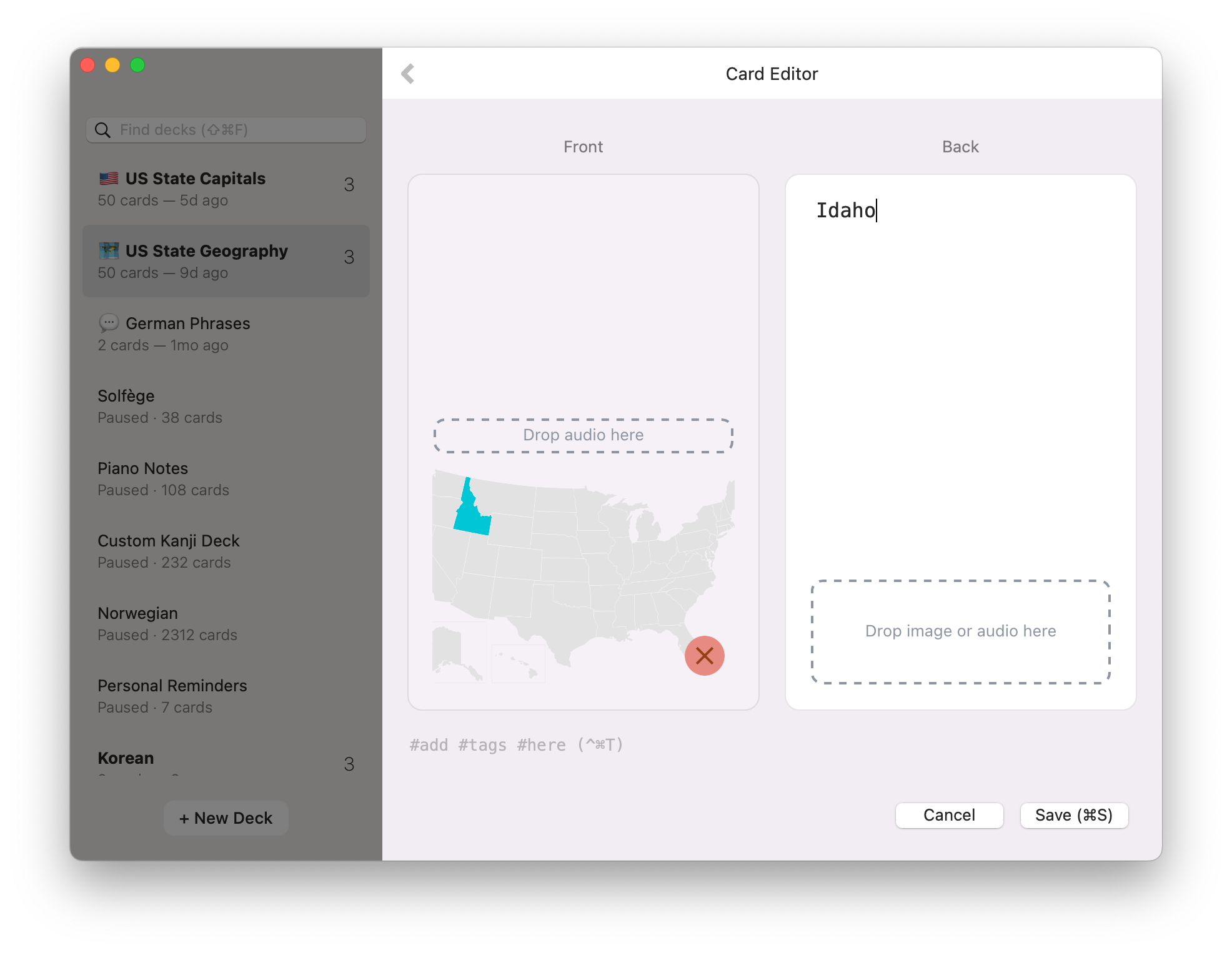
Match Game
Play a card matching game with your deck. Super useful for practicing kanji!

Spaced Repetition
At its heart, Fresh Cards uses a powerful spaced repetition algorithm to ensure your cards are reviewed in a timely manner.
Cards you’re having trouble with are reviewed more frequently, and cards that are easier are spaced out further into the future.
Pro tip: You can even write your own spaced repetition algorithm using JavaScript.
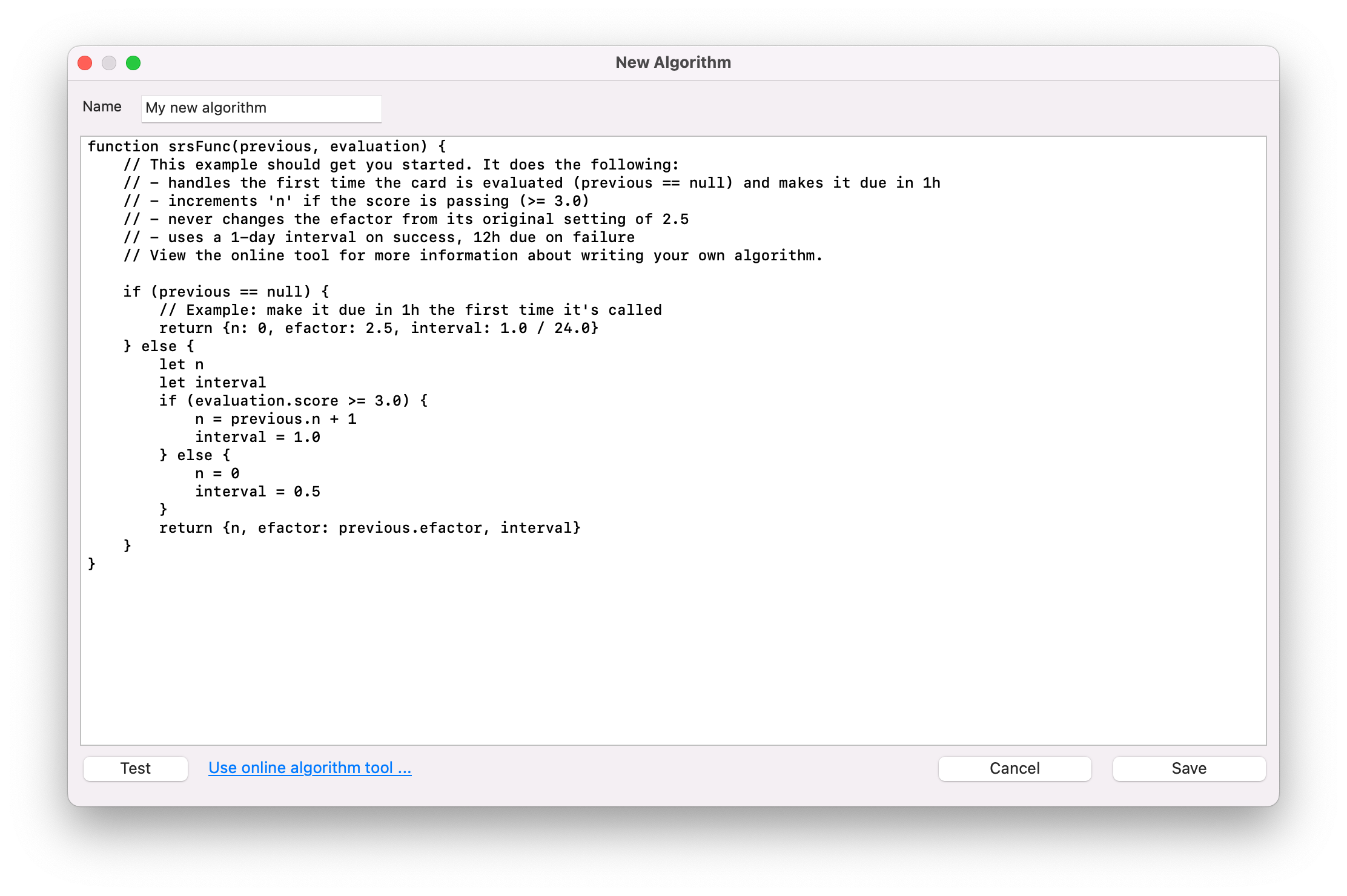
Stay motivated with stats
View statistics for each deck, including how much time you’ve ever spent reviewing cards and a lovely heat map view of your entire review history.
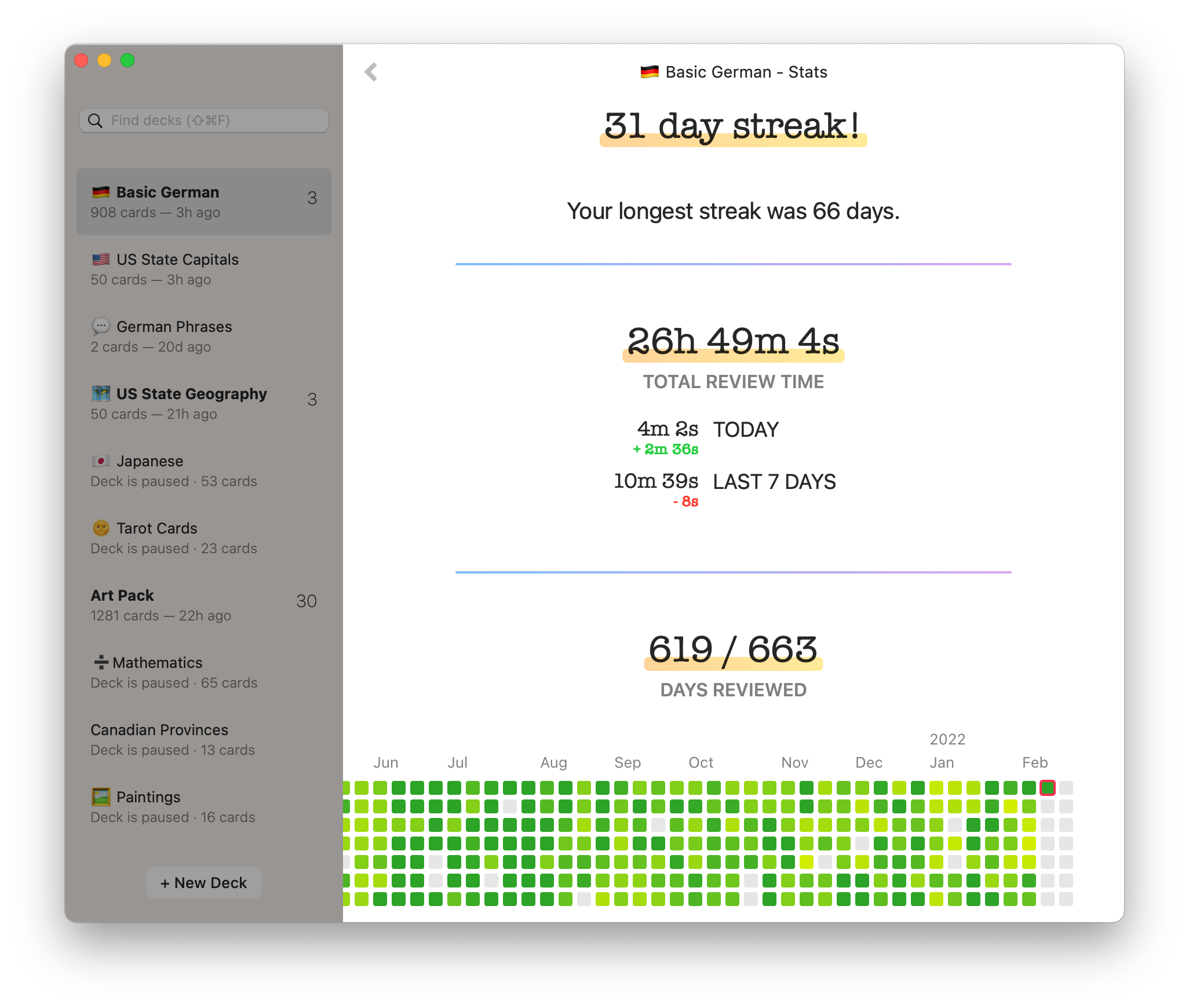
Share cards with others
Have a great deck, or maybe a few cards, you want to share with friends? Fresh Cards supports export.
If your friends have cards they want to share from their app, of course you can import those, but you can also import from other sources. You can drag and drop selected text from the web or even import Anki decks.